Menu
menu
QuoteToMe brings total visibility to every purchase, delivery, and invoice in one AI-powered platform.
Book a Demo
Request quotes from your preferred suppliers and receive options to compare within two hours. Suppliers receive quote requests as simple emails — no new software required.
Have questions about your quote? Chat with suppliers in QuoteToMe where discussions are saved to specific quotes for future reference.
Once you've secured the best price, convert your winning quote to a digital PO with one click. Order details carry over to your new PO so you don't have to rewrite anything. Just add cost codes for more accurate forecasting and you're back to work.
Maximize your margins by quickly collecting and comparing supplier quotes like you compare flights.
Learn MoreLearn More






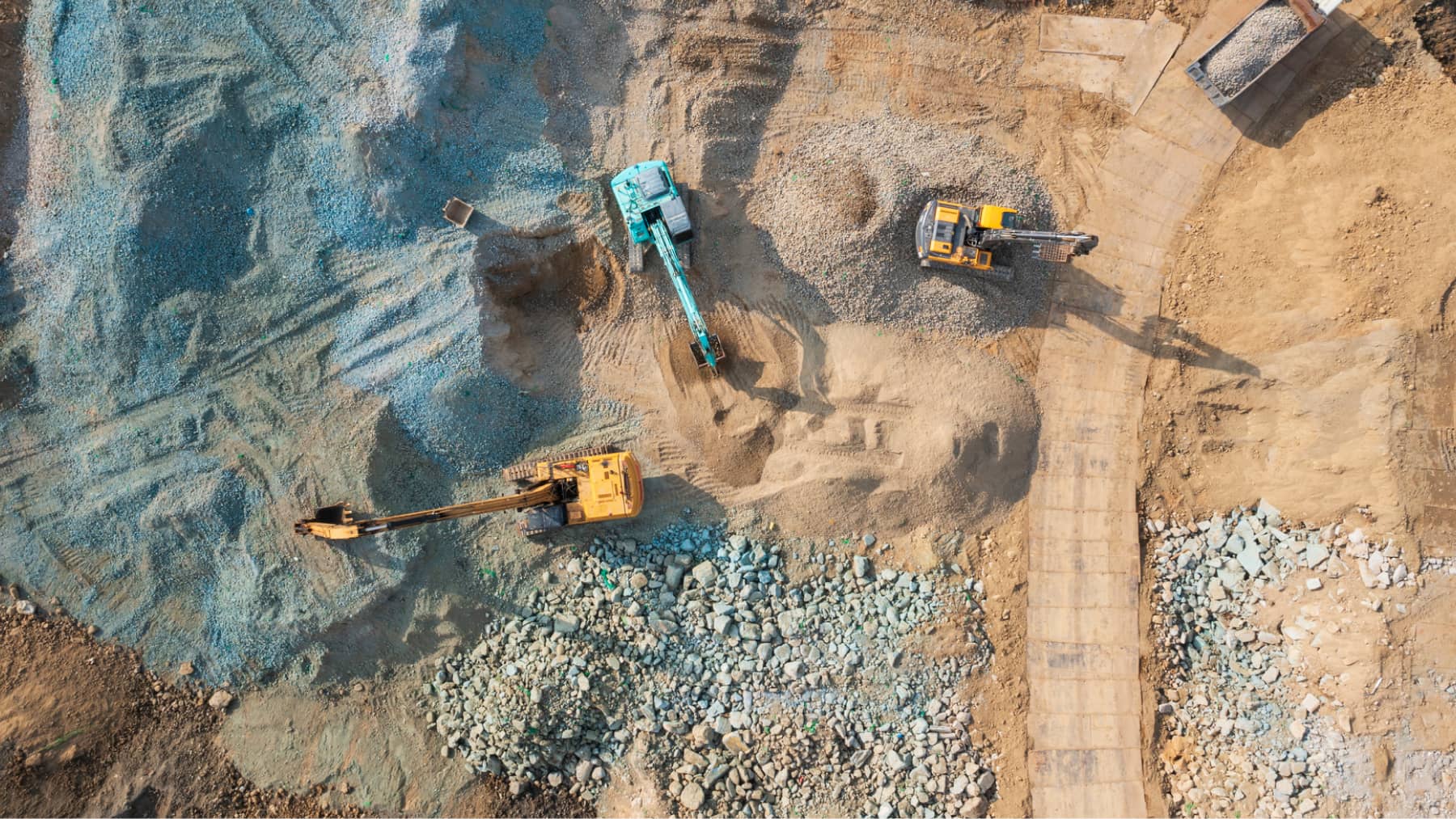
Teams often give suppliers their name or project number instead of creating POs, but these purchases don’t reflect against your budget. With QuoteToMe, you can convert quotes or scan receipts to create digital POs. All with one tap.
If you want to lock in a great price but don't need your order until later, choose "Hold for Release" when finalizing POs. These orders stay on hold until you request delivery.
POs instantly sync with Procore or Vista (with full line item detail), so project costs are never lost or delayed. Instead of waiting for invoices to see how your budget's been spent, project managers can accurately forecast and budget.
Never wait for another invoice to see how your budget's being spent. Convert quotes and receipts to digital POs that can instantly sync with Procore or Vista.
Learn MoreLearn More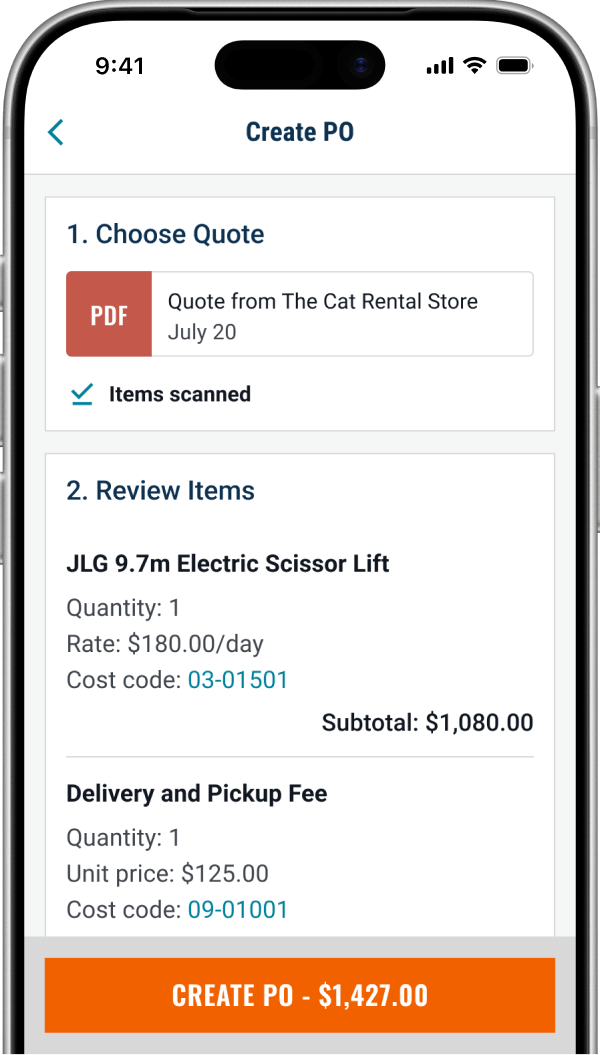
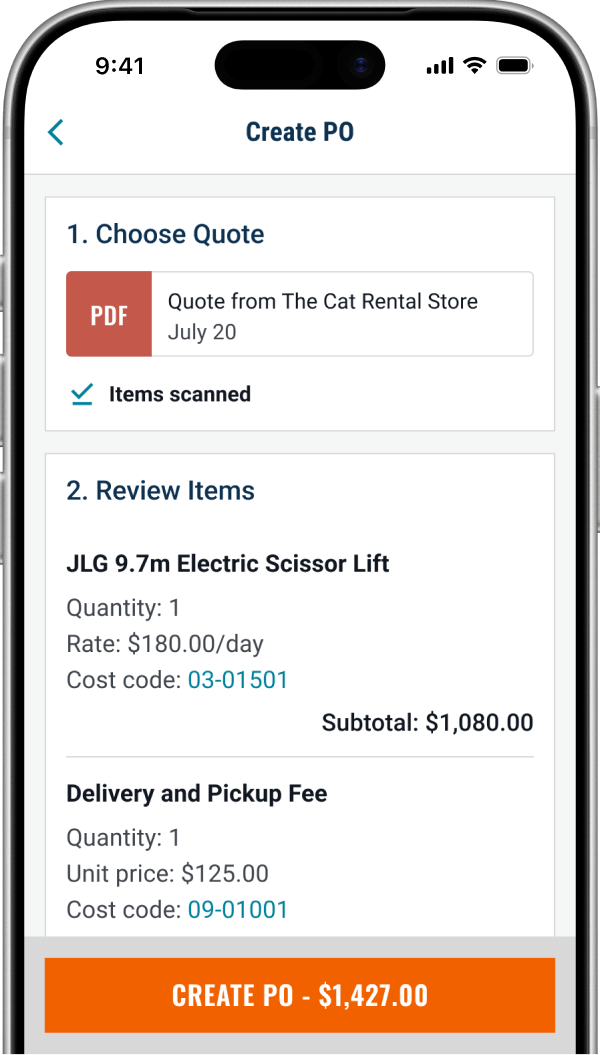
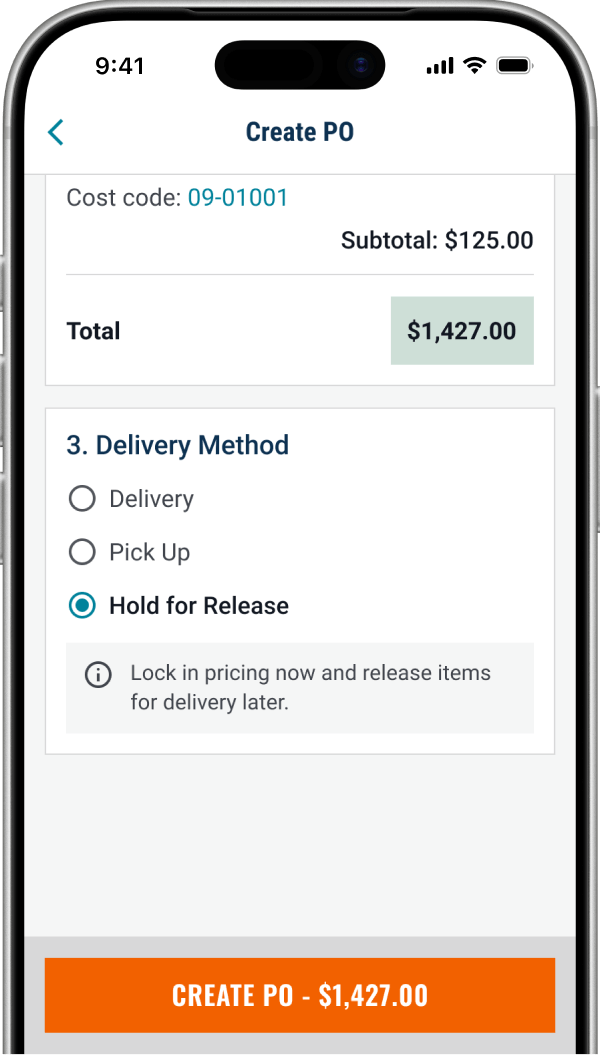
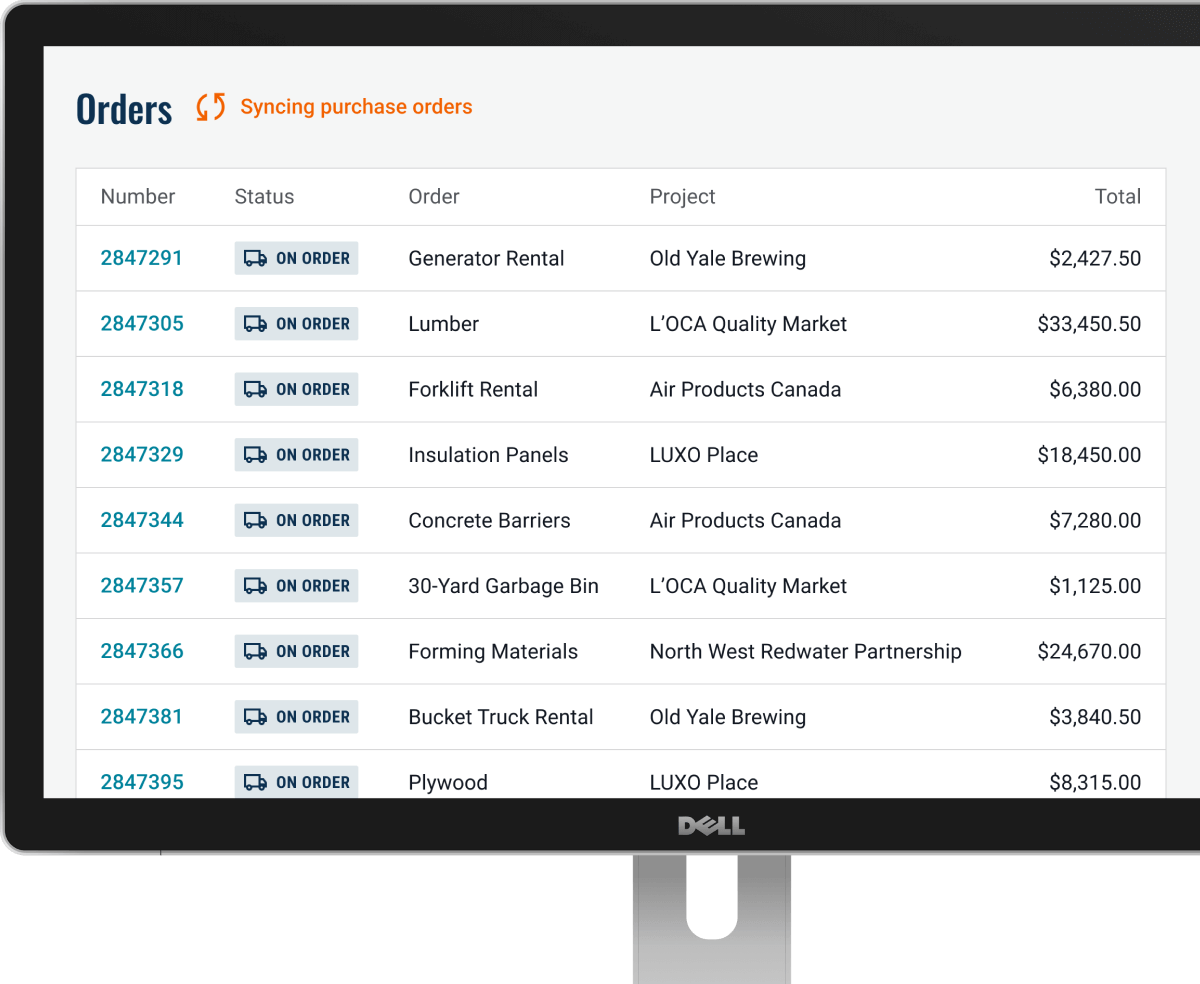

Field team receivers get notified when an order is arriving. One tap takes them to the order details so they can see what should be included and receive with confidence.
Everything there? Mark orders received in a few clicks and attach a photo of the packing slip to help PMs approve invoices faster or solve discrepancies.
Flag short shipments or damaged goods on the spot, then schedule redelivery. Suppliers get notified automatically, so there's no phone calls or paperwork — just document and move on.
Office teams see delivered vs. ordered materials in real time — including partial shipments and backorders — so they can follow up faster and track costs more precisely.
No more “missing materials” blame games. Know what was delivered — and what wasn’t — complete with photo proof.
Learn MoreLearn More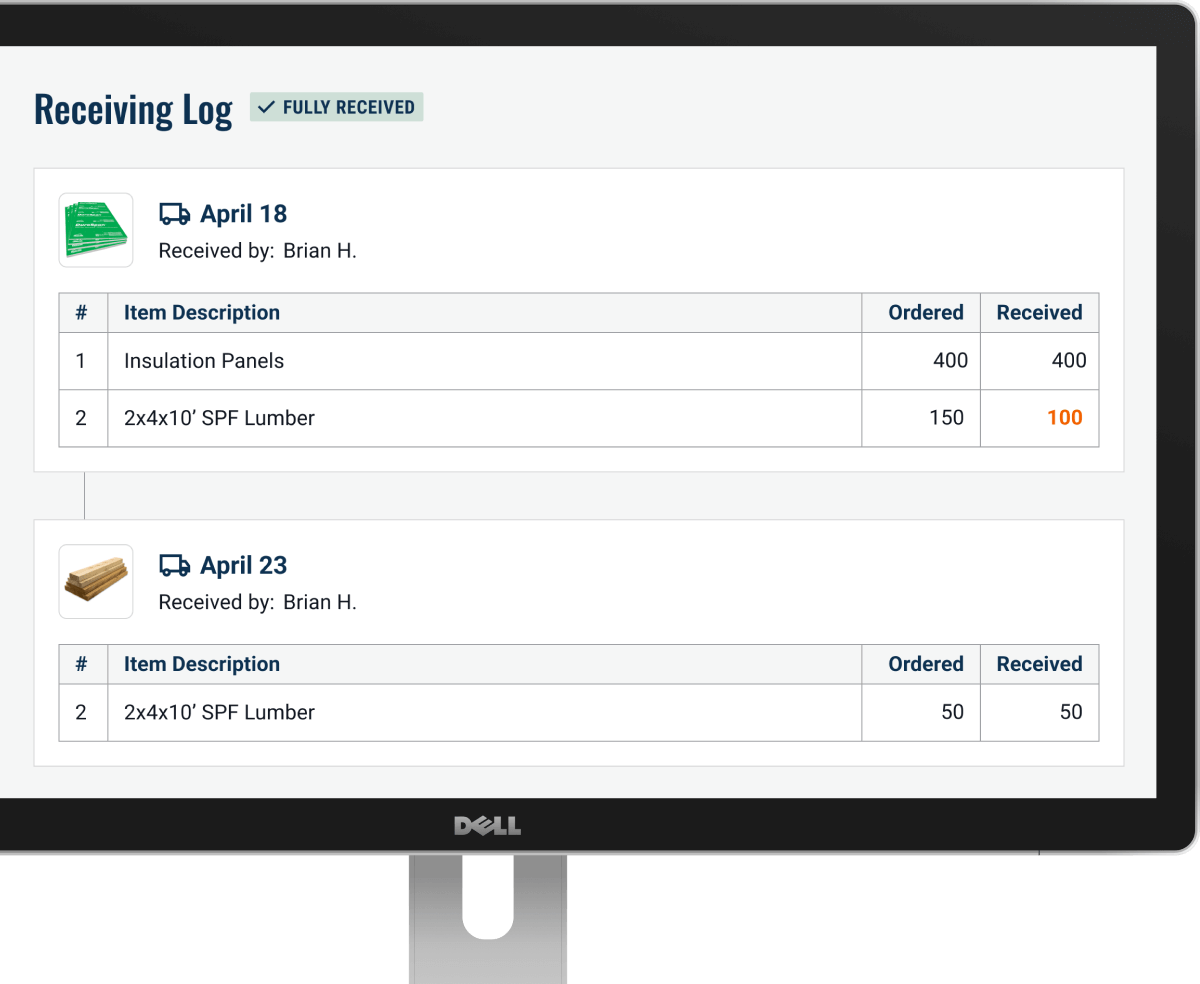
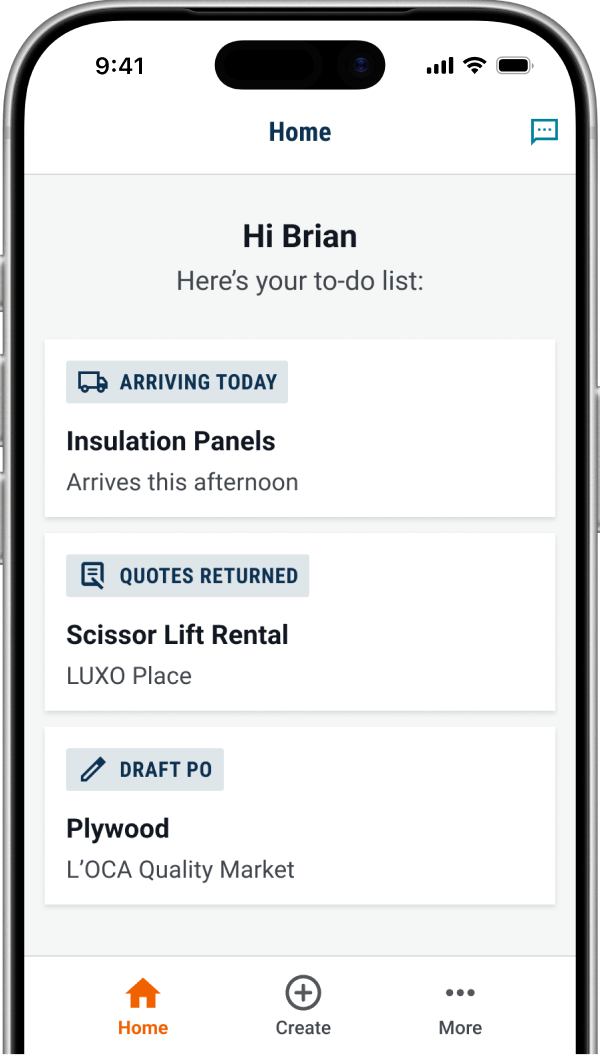
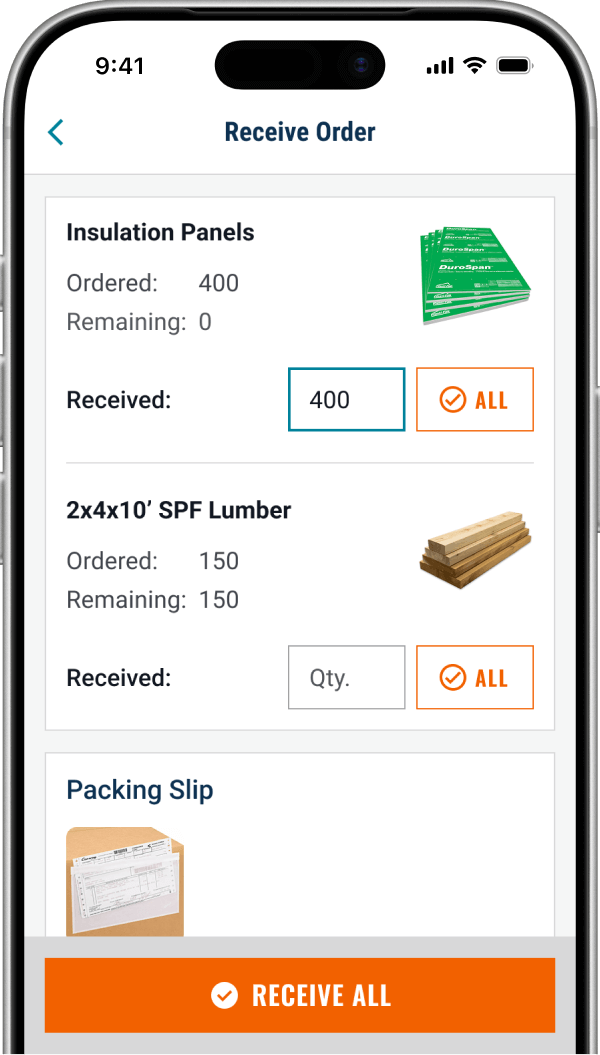
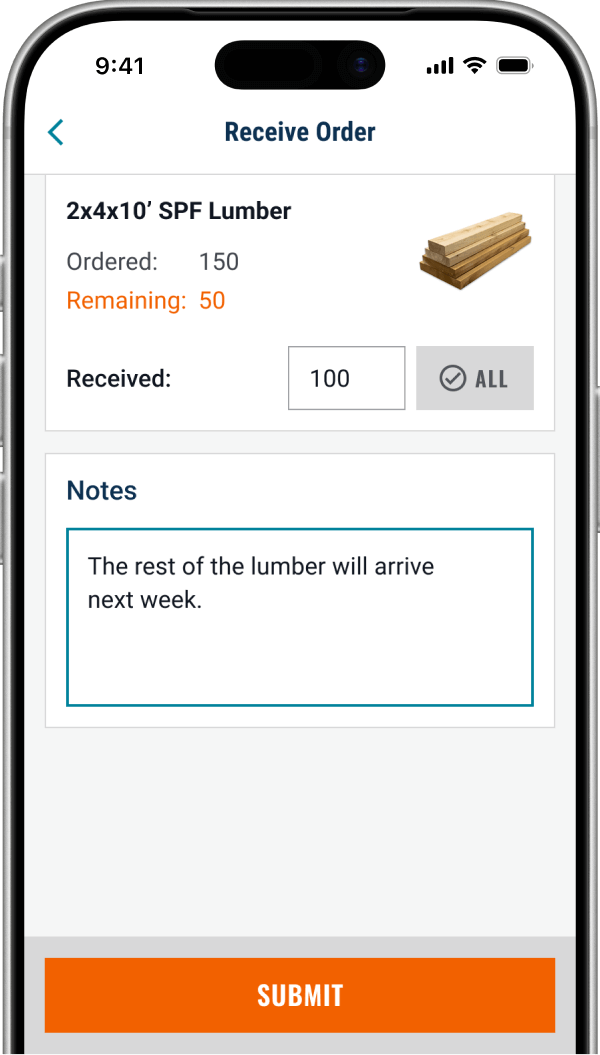
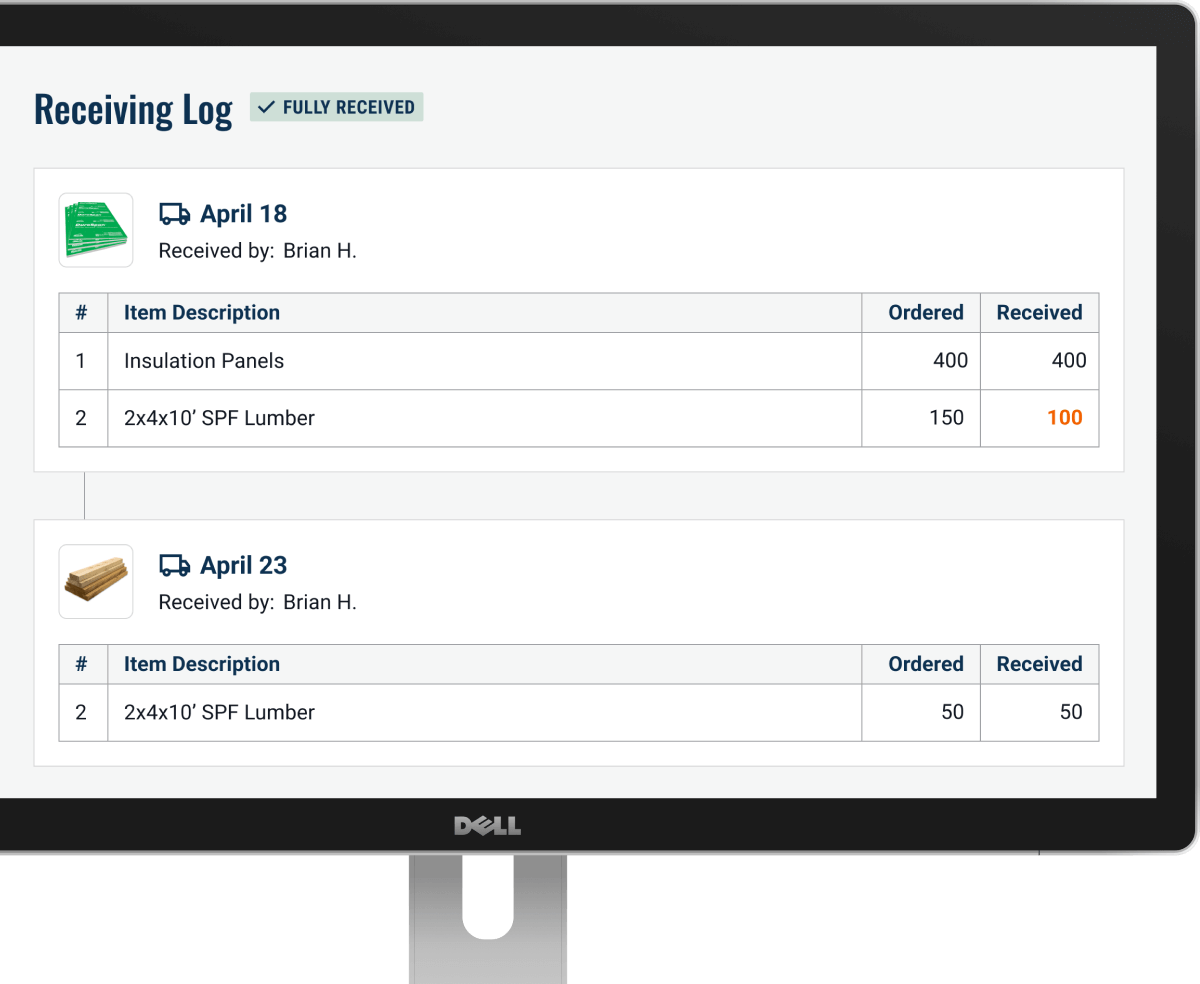

QuoteToMe digitizes PDF invoices and matches them with their PO and receiving status. Any discrepancies or incomplete deliveries get flagged instantly on your reconciliation checklist. Three green lights? Pay with confidence.
Project managers see all pending invoices pre-flagged with any issues that need follow-up. Whether it's a receiving discrepancy or amount mismatch, you know exactly what to investigate. Resolve issues with internal comments, then approve with confidence.
Never type another invoice into your ERP. Upon approval, invoices instantly sync to Procore or Vista for payment. 3-way matching helps ensure clean data that ERPs accept without issues.
Stop chasing paper and start reconciling with confidence. Invoices automatically match with their POs and receiving status for 50–80% faster approvals.
Learn MoreLearn More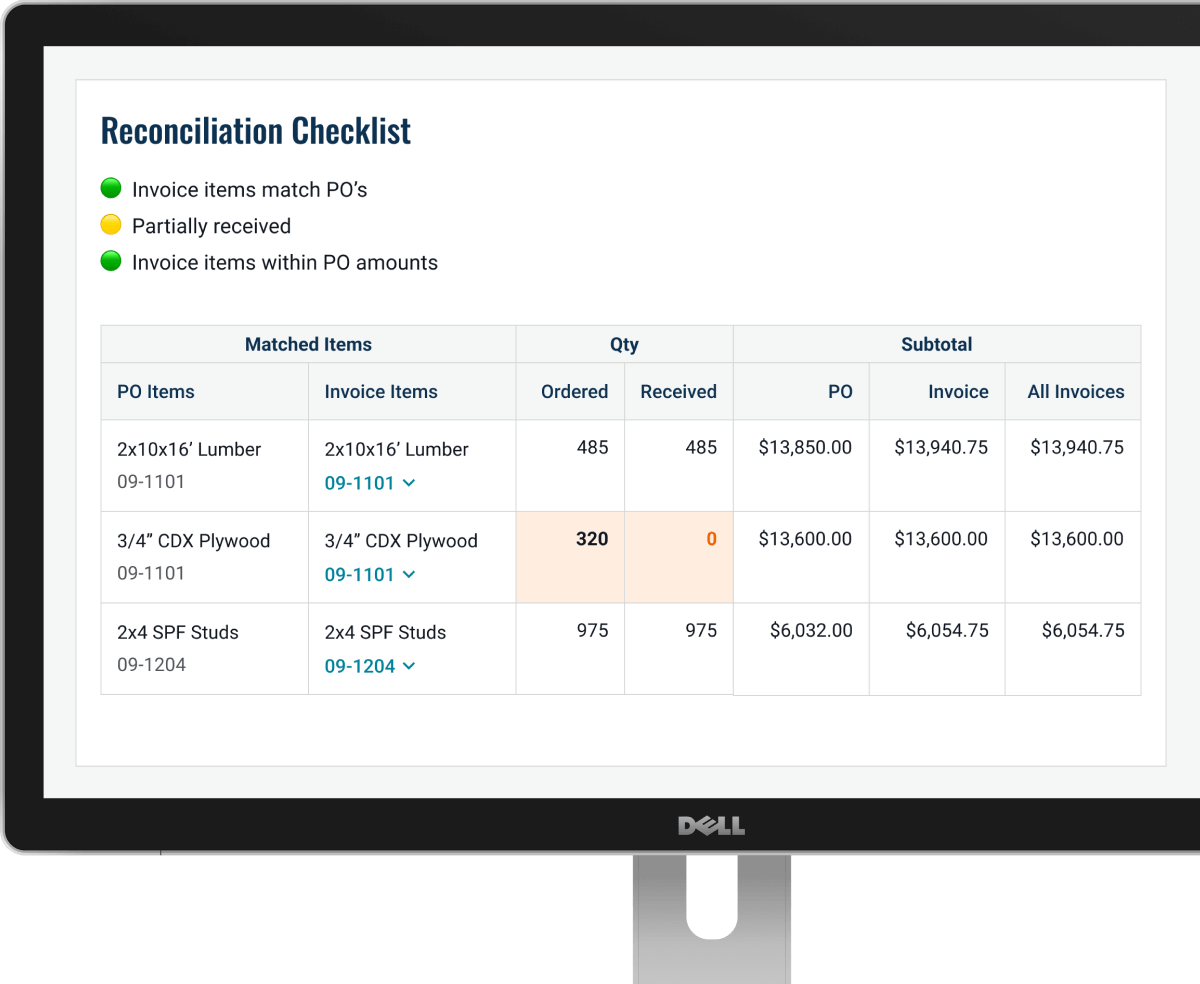
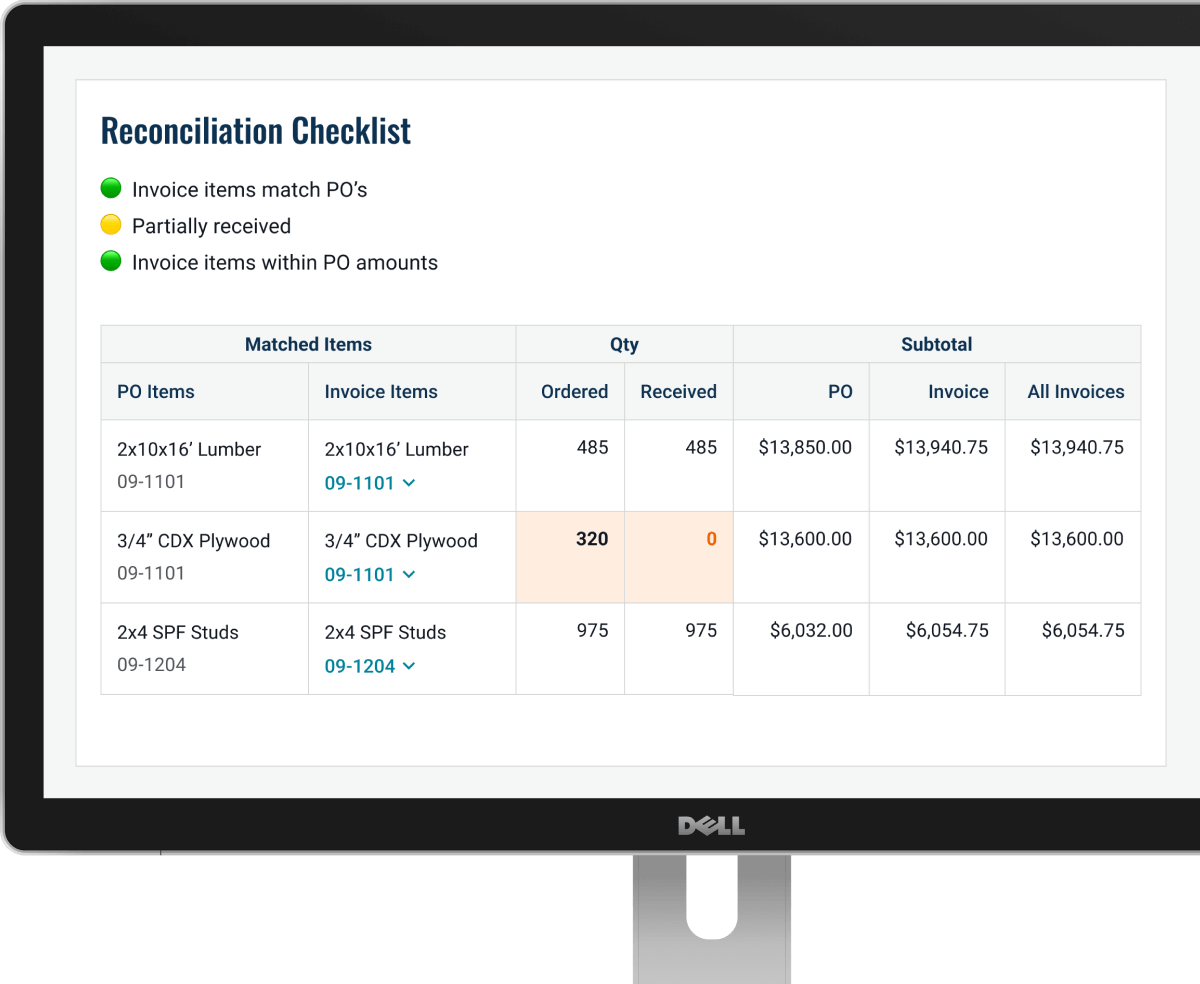

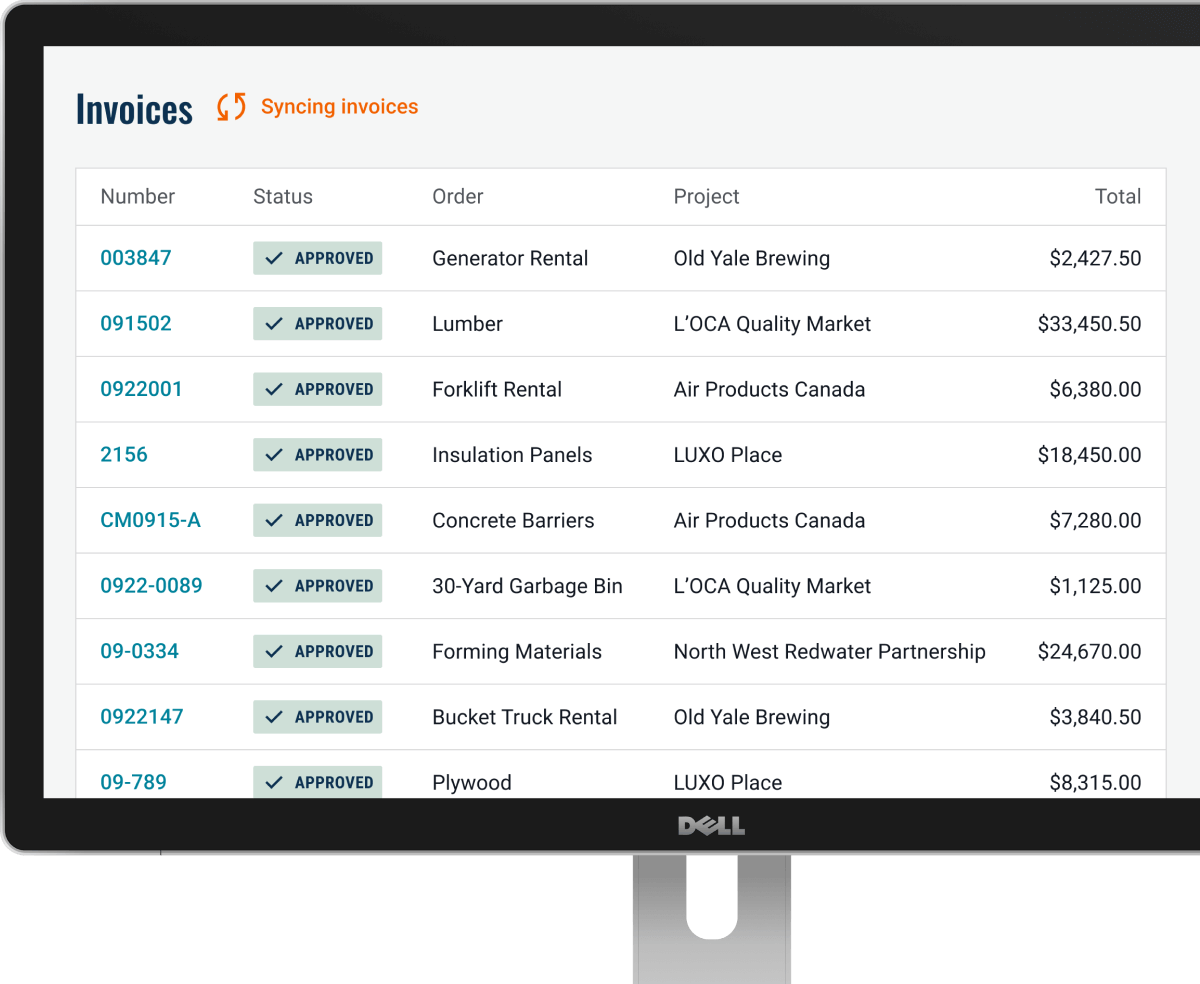
















The QuoteToMe integration is seamless and has saved us hundreds of hours. They've also been great to work with—very responsive and knowledgeable.
QuoteToMe has made our purchasing and cost tracking workflow more efficient. It allows our project and accounting teams to focus on higher-value tasks.
We process a high volume of purchase orders, and the Scan Quote to PO feature has significantly reduced PO processing time while minimizing human error.
QuoteToMe values partnerships to make sure their customers are always successful. They're always available and easy to get a hold of.
QuoteToMe has managed to take all of Territorial Electric's best practices and distill them into a well-thought-out, user-friendly platform.
See your team's spending in real time. They convert quotes and receipts to digital POs with one click — you see purchases live.
Save 10–30% on materials and equipment by quickly collecting and comparing supplier quotes like you compare flights.
Track deliveries, partial shipments, and backorders to prevent scope gaps.
Invoices that need approval come to you 3-way matched and pre-reviewed, with any issues clearly flagged.

Collect and compare supplier quotes faster than calling around. You’ll save the project 10–30% on materials and equipment.
Never type another PO. Convert quotes or scan receipts to create digital POs with one click.
Check your daily To-Do list to see which orders are arriving and what should be included so you can be ready.
Everything arrive? Mark orders received in a few clicks. Flag short shipments or damaged goods on the spot, then schedule redelivery.
Never type another invoice. QuoteToMe digitizes PDF invoices and can sync them with Procore or Vista once approved.
Invoices are automatically matched with their POs and receiving status for 50–80% faster processing and approvals.
Home Depot receipts and credit card purchases that usually slip through the cracks stay fully tracked.
The reconciliation checklist flags discrepancies and speeds up approvals. Three green lights? Approve with confidence.
I’ve had the chance to sit down with thousands of contractors over the years — in jobsite trailers, across boardroom tables, and even on the back of a tailgate. What’s always stood out to me is how much pressure this industry carries: tight timelines, tighter margins, and zero room for error.
Construction is what builds our communities, but the people doing the building haven't always had tools that match the pace and pressure of the industry. That’s why we built QuoteToMe — to help teams work better together, take tedious admin work off your plates, and give you the visibility you need to stay on time and budget.
We're here to give the construction community the tools it deserves. Tools that are approachable and helpful for everyone from the field to the office. If you’re ready to take control of your spending, we’re ready to help.

QuoteToMe CEO & Founder